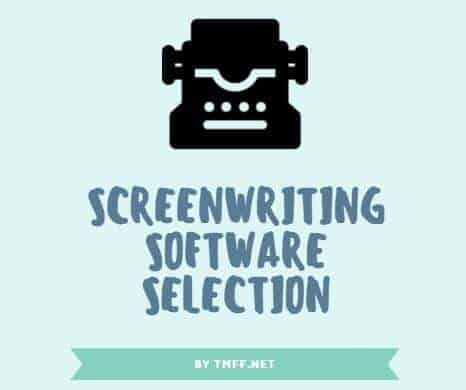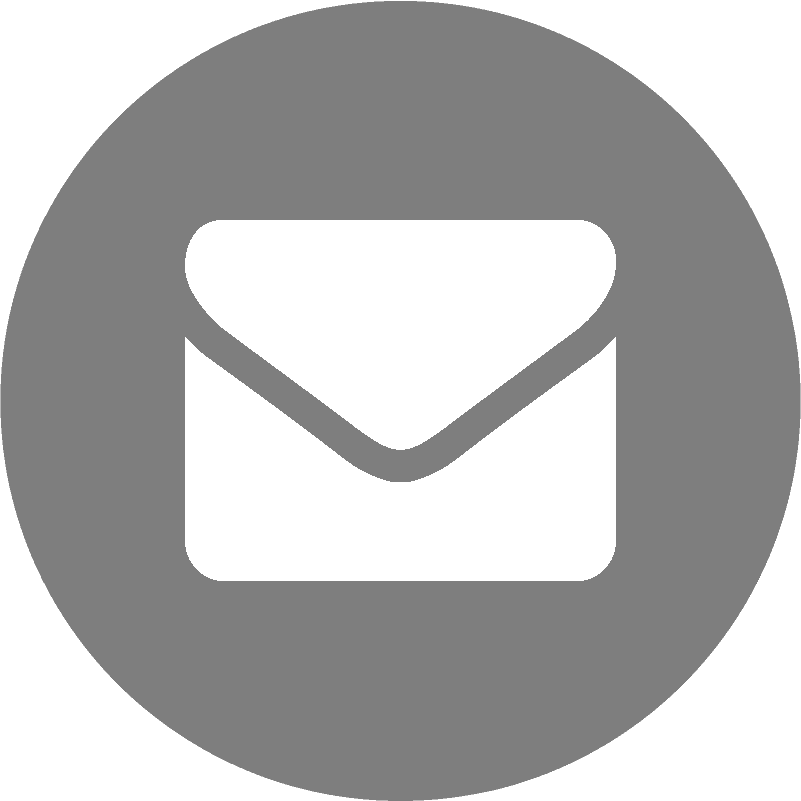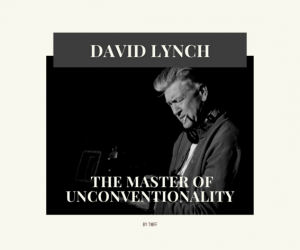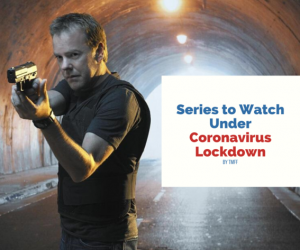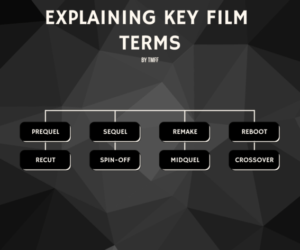A couple of weeks ago we were talking about sources of inspiration for film projects; after all, knowing what you want to write about before actually starting to put words on paper is very important. Otherwise, you’ll end up like Tommy Wiseau and his project, The Room – unintelligible, incoherent, but still a cult classic. Presumably minus the cult classic part, in your case. Let’s assume, though, that you’ve already dealt with all of that in a thoughtful manner, and managed to write sketch a long series of hieroglyphs on a sketchpad, and now you’re proudly calling that the first draft of your project. It’s all wonderful, as most of the work is already done!
The next step is a crucial one: transferring all of that from its current medium, whether it’s your beautiful sketchpad, or a oversized toilet roll, into screenplay format, on your computer. Preferably, you should do this as soon as you finish your handwritten sketches, thus minimizing the risk of forgetting whatever the hell that asterisk note was supposed to mean and where the additional lines of dialogue which had come as a revelation later on had to be inserted. So then, let’s talk about options!
Final Draft
The king is still alive, long live the king. As you either did or did not know, Final Draft is pretty much the industry standard for writing up screenplays in a digital format. That’s because of its very comprehensive number of features, which makes its leading position very difficult to erode. Despite criticism about its less than beginner-friendly nature, I had no problems figuring out what to do when writing my first screenplay – it’s quite intuitive, and there’s tons of tutorials and pieces of advice available, since it’s such a widely-utilised software. Yes, some of its more complex features might be a bit more intricate, but then again, nobody is forcing you to use them, so they won’t get in your way. What might get in your way is the price – a Final Draft 10 license is currently priced at 250 USD (193 GBP) – but for a one-time purchase, it’s a worthy investment for a programme that does most of the hard work for you. Or win our BEST SCREENPLAY award and receive it for free.
Fade In Pro
Fade In Pro has quite successfully managed to position itself as a mid-range priced alternative for the more established and widely-known alternatives. Recently, it received a number of important endorsements, including Craig Mazin, the writer of The Hunstman – Winter’s War and, most notably, Rian Johnson, the writer and director of Star Wars Episode VIII – The Last Jedi. It offers a beautifully designed interface which is also very handy to use, and the number and variety of tools it places at your disposal is truly non-negligible. All for 80 USD (62 GBP), which is not bad at all.
Writer Duet
Have you ever started writing a screenplay with another partner, only to find it difficult to get work done? Endless messages about another idea, a never-ending stream of drafts which you send to each other, highlighting modified bits and pieces and inserting comments along the way? Yep, I feel ya. Well have no fear, Writer Duet is here. This is another mid-range priced software, but one which offers some highly significant differential value: the possibility to write with one or more partners, in real time, by means of a browser log in. It has the added benefit of compatibility with Final Draft and CeltX formats, as well as the option to scan a PDF document and turn it into a ready to edit project. It will take 100 USD (77 GBP) from your pocket, no more, no less.
CeltX
CeltX is definitely one of the best free screenwriting tools – well, the basic package is free, and you can benefit from all that it has to offer if you’re willing to spend the staggering sum of 15 USD (11 GBP). It’s very intuitive, which makes it perfect for absolute beginners, and still offers quite a few options, though it doesn’t even come close to the plethora of choice that Final Draft spoils you with. Again, it’s very keen to offer help on formatting and such, so I’d definitely consider it if my available budget fro screenwriting tools would be the same amount which I’d otherwise spend on a free newspaper.
Trelby
Another completely free, open-source programme which is quite handy for beginners. However, it does not offer much in the way of options, sacrificing this diversity for the sake of an uncrowded and easy to understand interface. It lacks some basic formatting tools, however, such as inserting Italic text, while its understanding of what you’re trying to do next is a bit limited, and its key shortcut system might turn your hair grey and disrupt your flow, until you learn to master it, that is. A big plus is its compatibility with a wide pool of other screenplay project formats. All in all, however, Trelby still a cute tool which can prove to be an enormous help, especially if working under a tight budget.
Microsoft Word
Who hasn’t got Microsoft Word installed on their computer? I’m yet to meet this elusive person. So, if you’re willing to write a screenplay, but can’t be bothered to either buy or download an additional programme and learn its secrets, you can also do a wonderful job with your trusty Word. Sure, it takes a bit of effort to select the appropriate font, capitalise all that needs to be capitalised and get all the spacing issues and paragraph indentations right, but the added effort is sure to give you a sense of accomplishment when you witness that things are actually starting to look as they should.
A good ol’ typewriter
If you fancy becoming the coolest guy or girl in the whole wide world, do consider typing up your screenplay… on a typewriter! The cost of this action might range from 0 pennies if you’re already in the possession of such a beautiful machine that’s in working order, all the way to several hundred/thousand quid if you’re still to make the purchase. If you do get on with it, though, you’ll get a series of highly approving nods from me. And a beer, obviously.