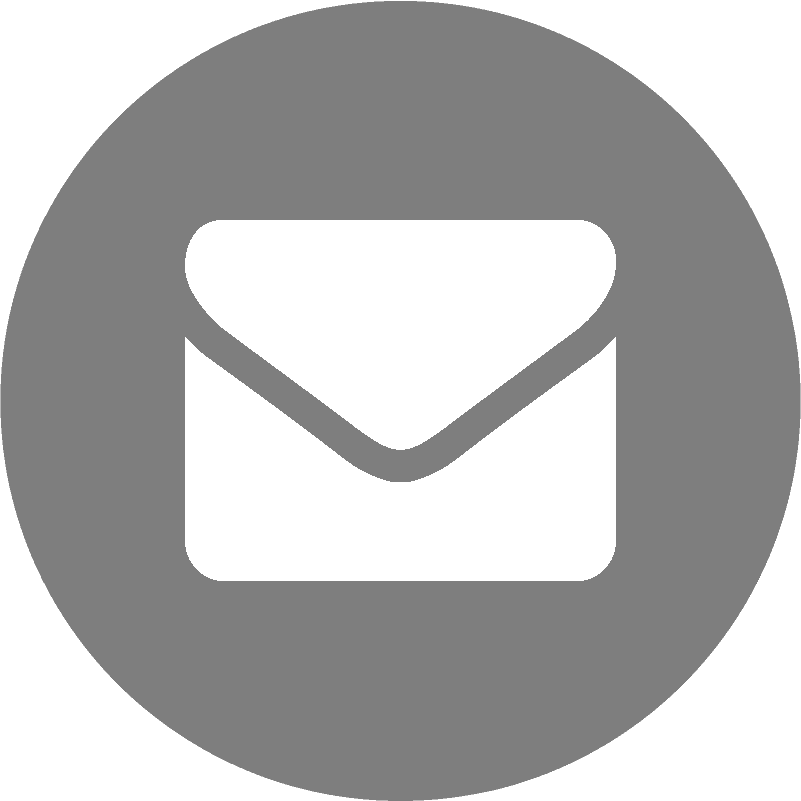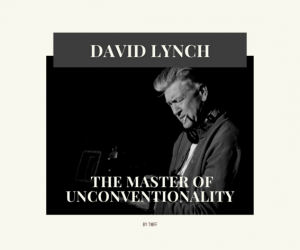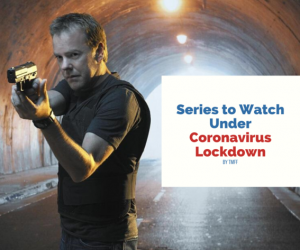The final Game of Thrones season is finally upon us, and 2 of the 7 episodes have already been released and devoured by hordes of hardcore fans. George R.R. Martin’s books rank higher in terms of enjoyment, at least for me, and I haven’t really been delighted with the downward slope in quality of the last two seasons. So, I decided to bide my time. Having said that, I remain mildly interested in the series, so I’d rather avoid having it spoiled. Which is one of the most difficult things to do if you meet two conditions: 1) you’re active on the Internet and 2) haven’t watched the new GoT episode as soon as it released.
So, if you find yourself in the same boat and you don’t know what to do in order to get out of this predicament, here are some of my tips. You might have already thought about this, but just in case you haven’t:
1. Avoid social media like the plague
Of course, this is easier said than done. It might work if you’re merely trying to postpone your viewing session by a few hours, but in case you’re contemplating waiting for the entire season to launch before giving it a go, it’s gonna be tough.You can train yourself to look away every time you come across a certain keyword or a picture of a familiar character, but a fraction of a second might just be enough for your brain to process the spoiler. And that, ladies and gentlemen, is game over for your watching enjoyment.
2. Don’t be social in real life
You’ve just walked out of the pub with your mates, heading home. You exchange pleasantries, say your goodbyes, and start heading towards home. All good. After a few metres of walking, just before getting out of hearing distance, you overhear your two friends discussing the happenings of the latest episode. All that hard work, undone in a second. So maybe it’s better to lock yourself inside the safety of your own home. With all that extra time on your hands, it could be argued that you could better spend it by catching up on Game of Thrones, but hey, you’re calling the shots.
3. Stay off IMDb
Like it or not, even after they removed the beloved discussion boards, IMDb remained the go-to source for film and series nuts. It’s a fantastic information source, and that includes all sorts of information – spoilers included. They will usually avoid outright spoilers on their homepage, but it might be a whole different situation if you decide to browse to the GoT page, and, even worse, to the Season 8 episode list. Sure, perhaps you’re merely checking some innocent info, such as release dates or user aggregate score, but you might also inadvertently glance upon something you might not want to see. The synopsis might not contain major spoilers, but can still take some of the enjoyment of discovering yourself away. And the featured screencap for each episode may also reveal something. Not much, but something. If you know you can’t look away, it’s probably better not to go there in the first place.
4. Get a Game of Thrones spoiler blocker
Much like an ad blocker, a spoiler blocker will block unwanted content. I’ve been using a Kardashian blocker for three years now, and I’ve been wonderfully happy this entire time. Can’t be a coincidence, right? Well, a GoT-centred extension – here’s one for Chrome – will black out posts on Reddit, Twitter, Facebook and a variety of other websites and networking apps, based on keywords and pictures. Someone writing about Jon Snow or Queen Cersei? You’ll see a black box. Someone discussing Maisie Williams’ new look? Yep, you guessed it, black box.